Installation Guide
How to Set IPTV with Ease
Set IPTV easily with our top-notch service for seamless streaming of global TV channels, movies, and sports in HD, FHD, and 4K quality.
Smart tv
How to Set IPTV app on Samsung or LG TV with iBO Pro Player
- Step 1: Begin Setting iptv with IBO PLAYER by downloading the iBO Pro Player from your TV’s App Store. Open the app, and it will display your MAC address and device key.

- Step 2: Log in and select “Add a Playlist.” Enter the details we provided, or send us your MAC address and device key, and we’ll add the IPTV playlist for you.

- Step 3: Restart the app. You should now see our IPTV playlist. Click on it to access all of our channels, movies, and series.
Setting IPTV Smarters Pro on Smart TV
- Step 1: Start by downloading the IPTV Smarters app from your TV’s app store.
- Step 2: Once the app has downloaded, open it. Enter the login details we provided after your subscription purchase, then click on “ADD USER.”
- Step 3: You can now explore the content by selecting “Live TV,” “Movies,” or “Series.” To view all available channels and movies, choose “All,” or pick a specific category to browse.
Apple IOS
How to Set IPTV on Apple Devices with iBO Pro Player
- Step 1: Begin by downloading the iBO Pro Player from the App Store. Open the app, and it will display your MAC address along with your device key.

- Step 2: Log in to the app and click on “Add a Playlist.” Enter the details we provided, or simply send us your MAC address and device key, and we’ll add the IPTV playlist for you.
- Step 3: After adding the playlist, restart the app. You should now see our IPTV playlist. Click on it to access our channels, movies, and serie
Windows and Mac
How to Set IPTV app on Windows and Mac Devices
For Windows:
- Download iBO Player Pro from this link: iBO Player Pro – Microsoft Apps.
For Mac:
- Download iBO Player Pro from this link: iBO Pro Player – App Store.
Android
How to Set IPTV Smarters Pro on Android
- Step 1: Begin by downloading the IPTV app Smarters . Use this link to get started: Download IPTV Smarters.
- Step 2: Once the app has downloaded, open it. Enter the login details we provided after your subscription purchase. Then, click on “ADD USER” to proceed.
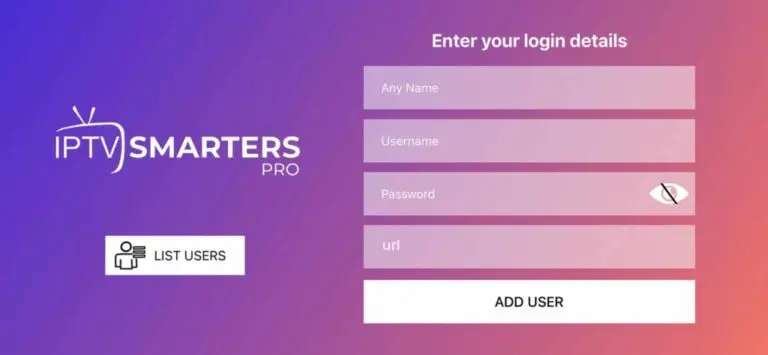
- Step 3: After logging in, you can explore the content by clicking on “Live TV,” “Movies,” or “Series.” To browse everything available, select “All.” Alternatively, you can choose a specific category to find the channels or movies that suit your preference.

- Step 4: To find a specific channel or movie, use the search function located at the top right. Before searching, ensure that you’ve selected “All” in the category menu. Once you’ve found your desired content, simply click and enjoy!
Formuler Z Devices
How to Set IPTV app on Formuler Z Devices
Method 1:
SETTING IPTV
- Start by selecting one of our IPTV subscriptions.
- Open the “MyTVOnline” app on your Formuler Z device.
- Enter the login details provided with your order.
- If you’re using MyTVOnline2, add your MAC address in the “Additional Information” section during checkout (or send it to us via WhatsApp). We’ll then send you the portal link.
Method 2:
Set iptv with IBO PLAYER
- Download the iBO Player Pro app.
- Log in using the MAC address and device key from the iBO Pro app.
- Click on “Add a Playlist” and enter the details we provided. Alternatively, you can send us your MAC address and device key, and we’ll add the IPTV playlist for you.
- Restart the app. You should now see our IPTV playlist. Click on it to access our channels, movies, and series.
Roku TV
How to Set IPTV app on Roku TV
Step 1: Download the iBO Player Pro app and open it. The app will display your MAC address and device key.
Step 2: Log in using your MAC address and device key. Then, click on “Add a Playlist” and enter the details we provided. Alternatively, you can send us your MAC address and device key, and we’ll add the IPTV playlist for you.
Step 3: Restart the app. Once it reopens, you’ll see our IPTV playlist. Click on it to access all of our channels, movies, and series.
How to Get Started
Getting started with our IPTV subscription is fast and effortless. Just follow a few simple steps to access a world of entertainment—live sports, blockbuster movies, and your favorite shows—anytime, anywhere, with the UK’s premier IPTV service.
Choose Your IPTV Subscription Plan
Select the plan that fits your viewing preferences and needs.
Téléchargez et installez l'application IPTV
Téléchargez l'application sur votre appareil et suivez les instructions de configuration simples.
Connectez-vous à votre compte depuis votre appareil
Saisissez vos identifiants pour accéder à votre Playlist et plus encore.
Commencez à regarder vos émissions préférées
Commencez à profiter des films, des sports et bien plus encore, dès maintenant !